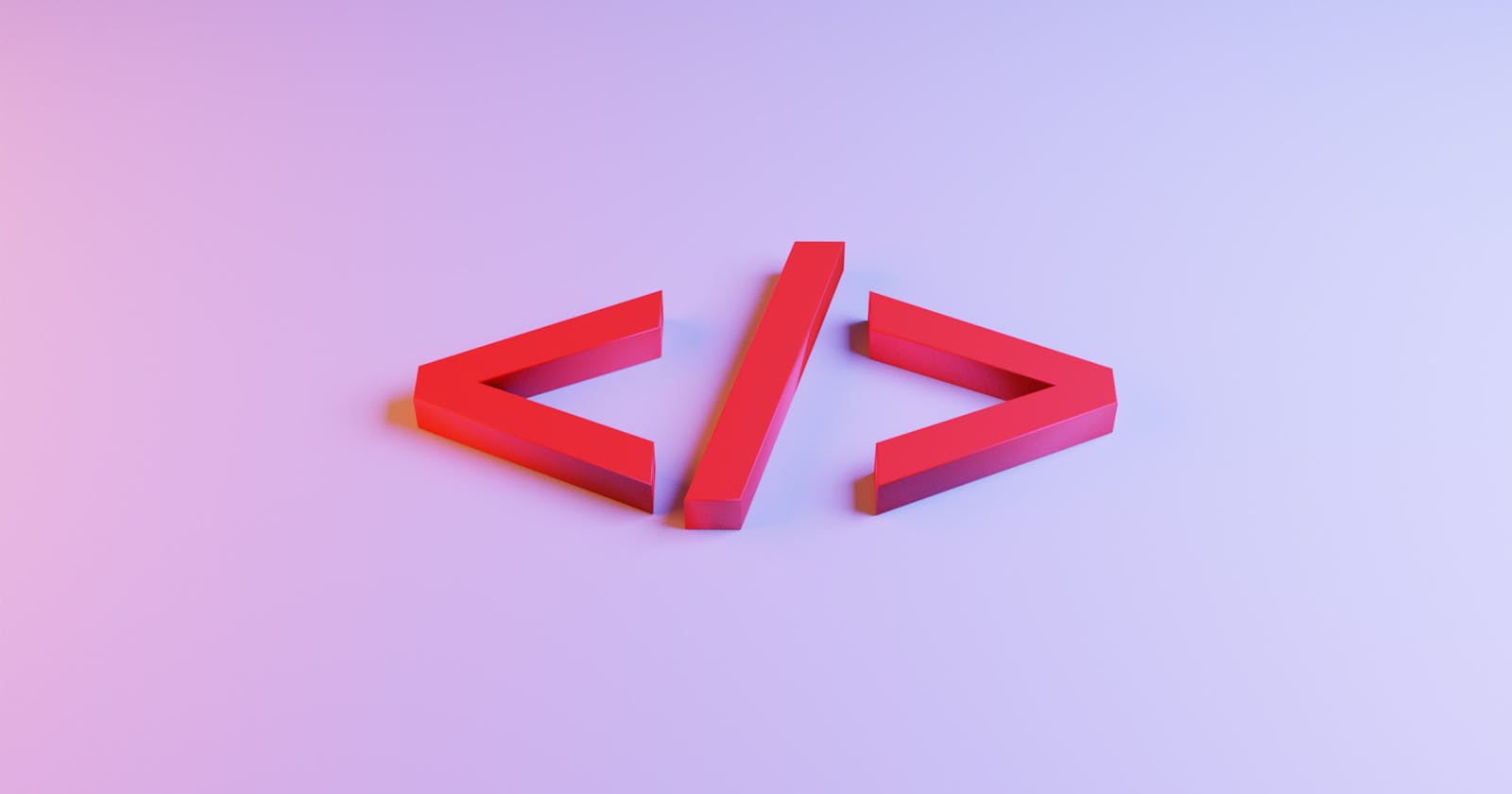Introduction
Every web page that you have seen to date is made using HTML, CSS and JavaScript technologies. Even the current page that you are reading is an HTML, CSS and JavaScript page. So, Let's check what and how can we use these technologies.
Server
Do you ever think, How are we able to access these websites? It's because it's been deployed on servers.
What is Server?
A Server is software or hardware that is used to store the data, and files which are created locally on our system.
What are Web Servers?
A web server is a program that is used to store all the files such as Html, CSS and JS(Javascript) files. And it is stored on a web server, it can be accessed from anywhere using a domain name. For Example, Apache 2, cPanel, etc.
HTML
HTML is often known as Hyper Text Markup Language which is used for creating websites and web applications. Html files end with the extension of either .html or .htm. The most recent version of Html is HTML5.
Few important things to know before learning HTML
Tag
An Html tag is used to differentiate between 2 tags. It is always written using angular brackets like <>.....</>.
<p>This is a paragraph</p>
Attribute
An attribute is adding additional information to a particular tag.
<p style="background-color:tomato;">This is a paragraph.</p>
Here the background-color is an attribute.
Inline Elements
An Inline element does not take a new line in the whole page. It only takes up its own width for the element. Here <span> element is just an example.
<span>Hello World!</span>
Block Elements
A Block element takes its own space in the whole page, it covers the whole row for that element. Here <p> is just an example.
<p>Hello World!</p>
Basic Elements
Headings
These elements are used to give a heading on a page.
<h1>Heading 1</h1>
<h2>Heading 2</h2>
<h3>Heading 3</h3>
<h4>Heading 4</h4>
<h5>Heading 5</h5>
<h6>Heading 6</h6>
Strong
It defines the text as strong importance.
<strong>Strong element makes the text bold, the same can be achieved using <b></b> element, but strong element shows that the content has strong importance
</strong>
Emphasize
This element is used to emphasize a text.
<p>You <em>have</em> to go to school</p>
Pre
This element saves the format of the text and the way it was written. It saves the format of the spaces and line breaks as well.
<pre>
Let's test the pre element
will check the spaces
Is the format correct?
</pre>
Subscript
This element defines the subscript text, It makes the text smaller and below the line.
<p>We are checking an example of sub element: H <sub>2</sub>0</p>
Paragraph
Here <p> element is used to write a paragraph.
<p>
This is a paragraph
</p>
Insert and Delete elements
These elements are used when a part of the text is deleted, and new text is inserted.
<p>
Let's check the del and ins elements : <br />
<del>Here del element is used </del>
<ins> and new text is used in ins element </ins>
</p>
Superscript
This element is used for adding the text on top of the text.
<p>a <sup>2</sup>+ b <sup>2</sup>= c <sup>2</sup></p>
Mark
It is used to highlight some text.
<mark>This text is marked</mark>
Small
This element is used to make the text small. The major use case of this element is used for side comments on the website.
<small>Let's test SMALL</small>
Thanks for reading😊.
It's just the beginning of a new and simpler way of learning Web Development.